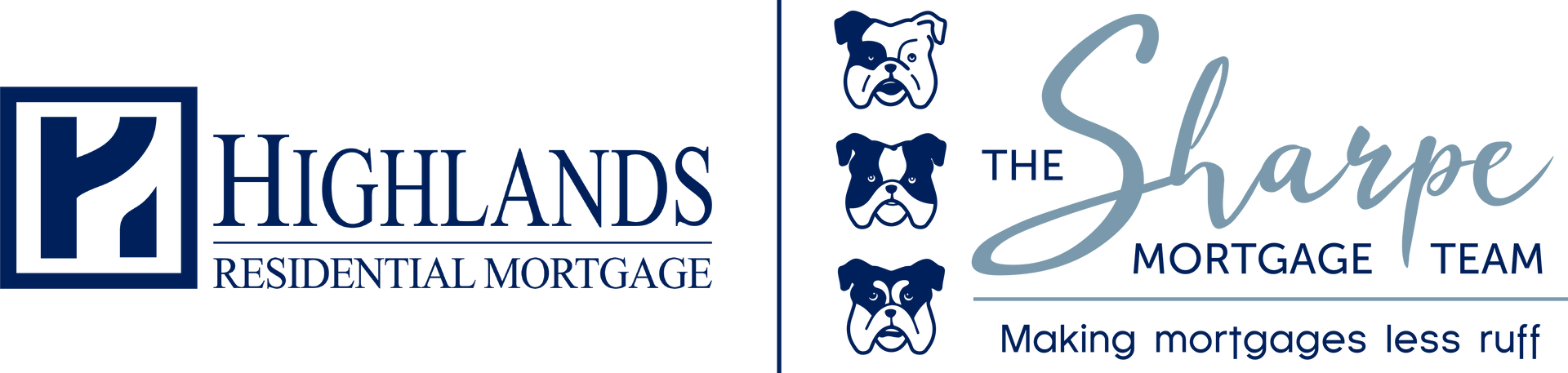Forty-four percent of Yelp users choose a local business by reading reviews and 26% of Yelp users consider business ratings. Now that you have set up your Yelp for Business account, it is time to focus on adding some glowing reviews and 5-star ratings from past and current clients, business partners, and vendors in order to stand out from the crowd.
Step 1: Ask for Reviews *
Reach out to your trusted clients and partners to look you up on Yelp and give you a glowing review and 5-star rating.
* Very Important:
Do NOT
copy the link and email it to clients/partners. Yelp has filters that monitor to see if people are typing your name in their search engine or if they are going directly to the page through a link.
Step 2: Reach Out
When you reach out, ask clients and partners to give you a 5-star rating, write a glowing review of their experience working with you, and consider including some of the following key words in their review :
real estate agent, Realtor, homebuyer, city name, and your name
Step 3: Make Sure That You . . .
- Only ask people whom you know well and who will give you a good review
- Try to ask people who are already active on Yelp (Yelp’s filter tends to ignore those who are not active)
- Do not ask too many people in one day – spread it out
Once You Receive Reviews:
Step 4: Share Good News
Share your 5-star reviews on your social media channels
Step 5: Join the Conversation
If someone writes something nice on your Yelp page:
- Write them back and thank them for their kind words
- If it’s a partner, write a review for them in return *
* Good Idea: Try being proactive and giving a business partner a world-class review and 5-star rating. This may encourage them to do the same.
Step 6: Engage Your Team
If you work with a staff team, you will want to make sure your team knows that you are active on Yelp. Include them in the conversation by having them direct any clients to your Yelp page to give your business a 5-star review.