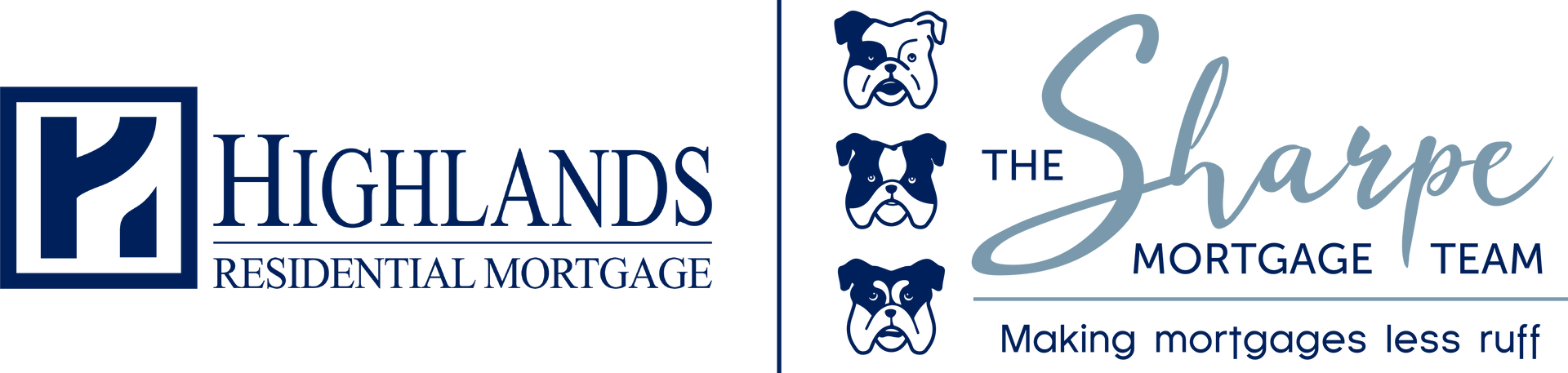“Google My Business” is a free platform that enables users to manage how their business appears on Google Search and Google Maps. Users can add their business name, information and photos as well as solicit reviews to their page. Google My Business is an excellent platform to gather reviews that will appear front and center — and thereby help you build your business — when potential customers search for you online. Additionally, it is a great tool for building local SEO and generating more leads.
Take the following steps to create and verify your Google My Business page:
- Log into the Google account that will be associated with your page. Then, visit google.com/business and click “start here.”
- Enter your business name and click “next.”
- Enter your business address, uncheck the box that says, “I deliver goods and services to my customers,” and click “next.”
- Choose your business category and click “next.”
- Add your business phone number and website and click “next.”
- Choose a verification option and follow the instructions given by Google for verifying your business. Depending on the verification method you choose, this may not be instantaneous.
Once your business has been verified, you can make changes to your Google My Business page and begin soliciting reviews. Try to add as much accurate information as possible to your Google My Business profile and upload photos of your office and a professional headshot.
For more help in creating a Google My Business page for your business, click here.